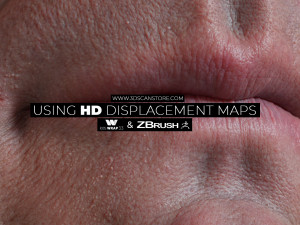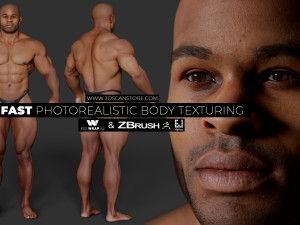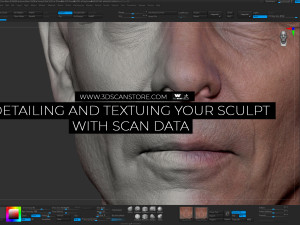12
39267
Introduction
In this tutorial I want to show you how to use our new HD Displacement maps. First I want to give you a little bit of information about the maps themselves. They have been extracted from our HD head scans as 16bit displacements, we had to use a combination of Zbursh and Xnormal to do this as Zbrush's default displacement expor..
0
34360
Introduction
In this tutorial I'm going to show you a very quick and fairly simple way of texturing full body sculpts or models using 3D ScanStore animation ready full body scans. This process allows you to transfer details from our scans onto your sculpt by using a combination of Wrap 3 and Zbrush resulting in a fully texture mapped mode..
18
169297
Introduction
A quick 20 minute video to show you how to use our 3d scan store scans to quickly texture a head sculpt and apply the corresponding high resolution skin pore details. Software used Wrap 3 and Zbrush.
Scan used in this video :: https://www.3dscanstore.com/3d-head-models/hd-head-models/hd-male-head-model-01
Scan details and text..
Showing 1 to 3 of 3 (1 Pages)