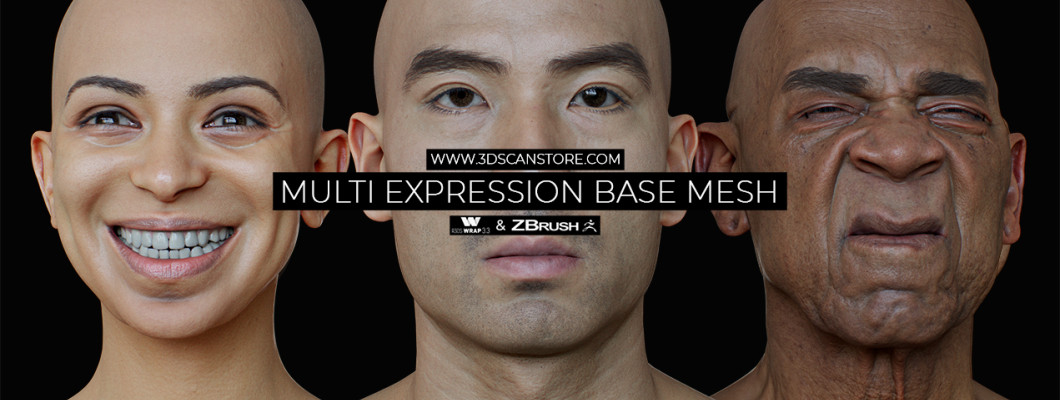

Introduction
We are proud to announce the release of our new and totally free multi expression base mesh. The aim of this product is to give you the ability to quickly and easily add scan based expressions to your head sculpts. All of the expressions used in the pack have been captured using our photogrammetry rig and then transferred to our super average base mesh for ease of use. We have done all the hard work so you don't have to. The videos below will take you thought the process of applying our expressions to your model. There are two workflow videos the first one describes the process of retopologising an existing model using our mesh and the second much shorter video describes the process of simply sculpting directly onto our mesh. We have also provided a short video on mixing expressions together to get the most out of them and finally a short video on applying our scan store textures and HD displacement maps.
Data set includes
- 1 x Centimetre scale multi expression base mesh in ZTL format (Zbrush 2022.0.2 or later required)
- 1 x Meter scale multi expression base mesh in ZTL format (Zbrush 2022.0.2 or later required)
- 1 x Centimetre scale expression set in OBJ format exported at subdivision level 1, 2 and 3
- 1 x Meter scale expression set in OBJ format exported at subdivision level 1, 2 and 3
- Wrapping guide in JPG format
Download
This product took us a lot of time and effort to create and we are giving it away for free, all we ask in return is that you subscribe to our mailing list in order to download the files, We won't spam you and we wont give you details to any 3rd parties please see our privacy notice for more information. To download just fill in your details below and follow the instructions in the email. you can unsubscribe at any time
Usage / License
The multi expression base mesh may be used for any private or non commercial project under the terms of the "Personal single user license". If you wish to use it for a commercial project or application please contact us here info@3dscanstore.com. By downloading this model you agree to our licensing terms and conditions.
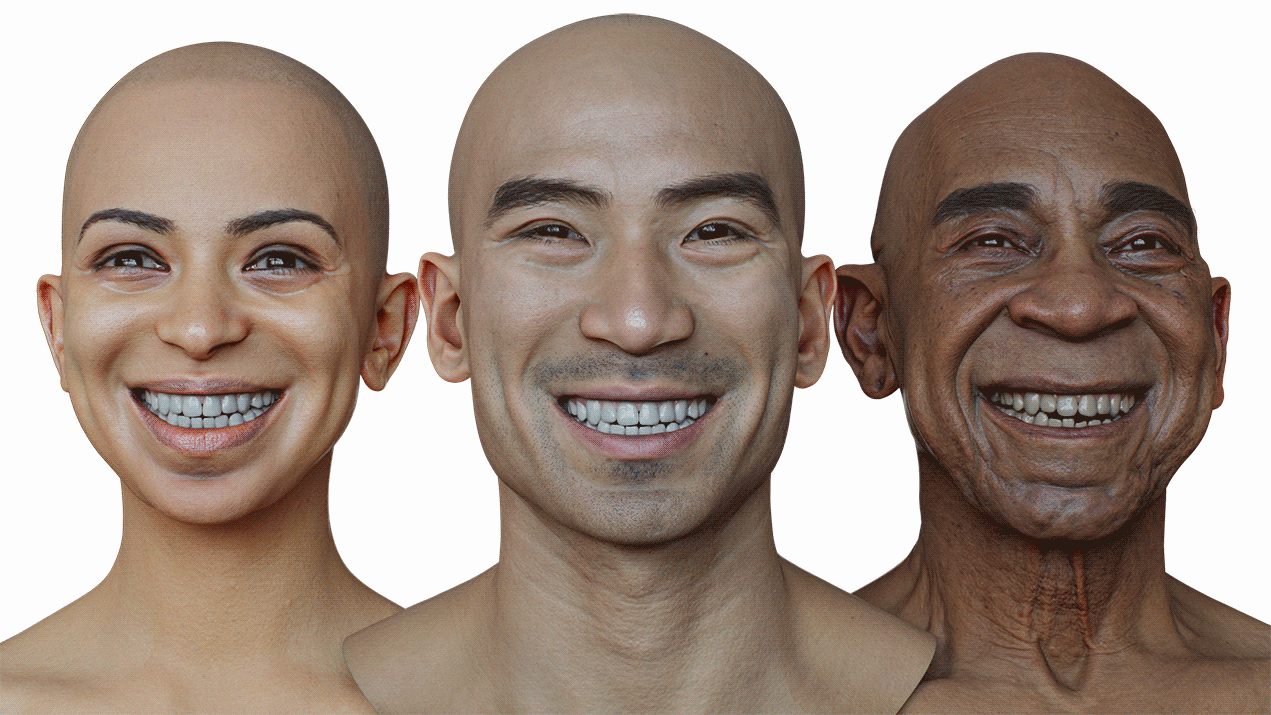
Easily transfer expressions
In the videos below I will show you a few techniques to easily transfer our multi expression base mesh to your own head
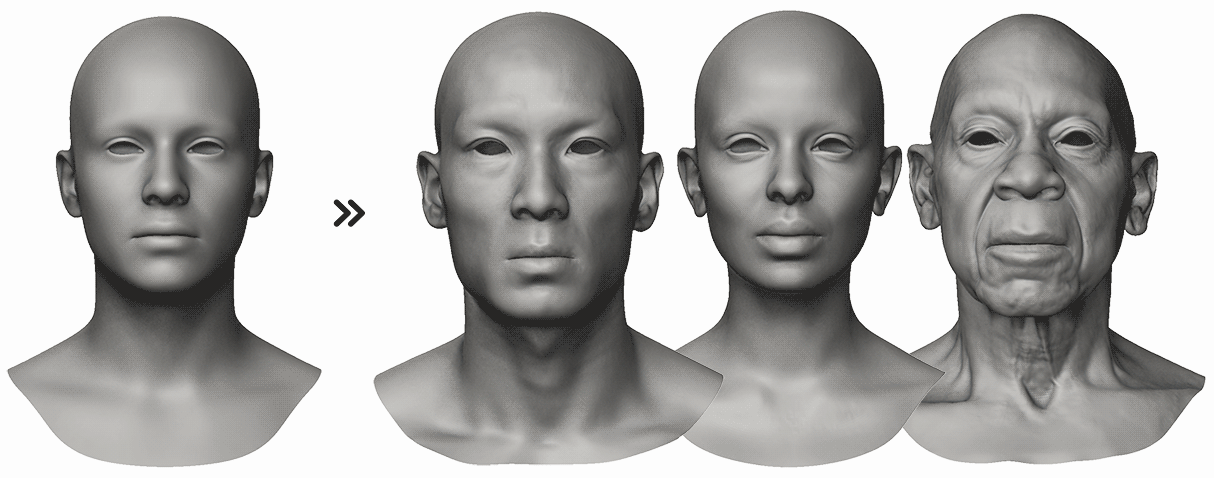
Super average expressions
The data set includes a set of super average scan based expressions as shown below. All expressions are provided in both ZTL and OBJ format for ease of use in whatever software package you choose.
Texture and HD Displacement compatible
Our Multi Texture Base mesh is compatible with all of our Texture and HD displacement maps, making it very easy to texture your model with high resolution 16k albedo maps and pore level displacement details.
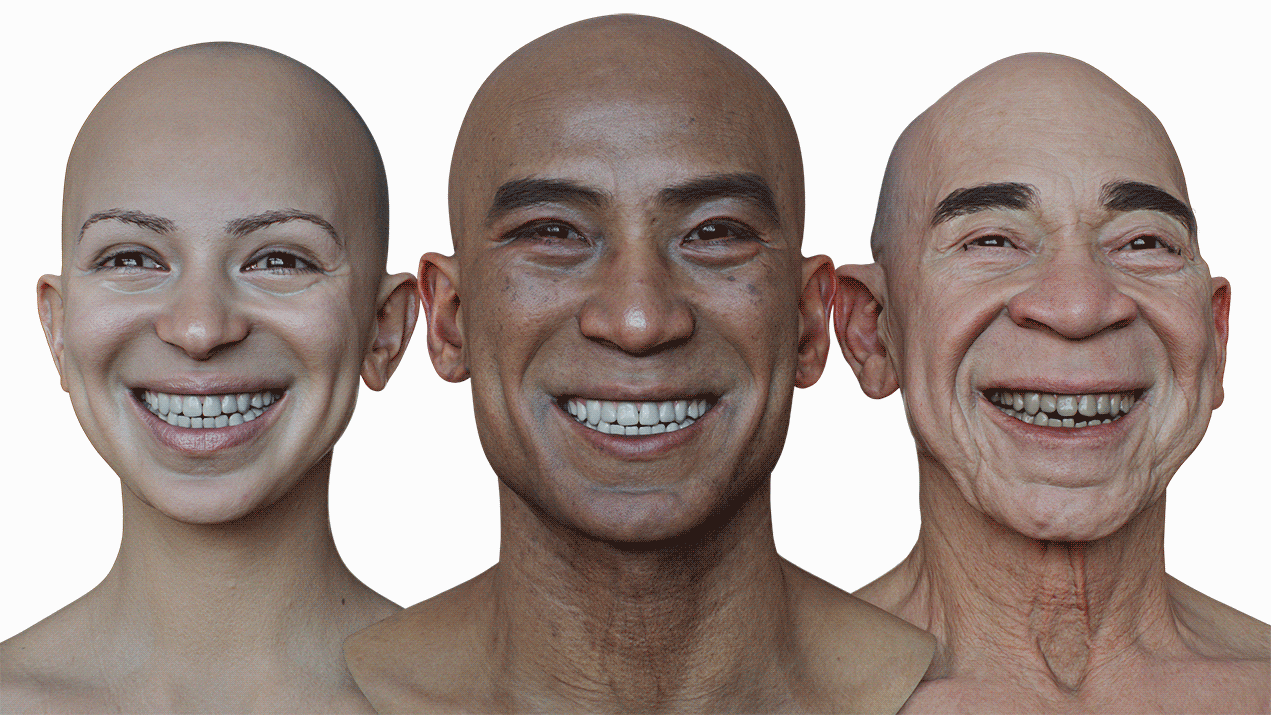
Wrapping guide
Using our wrapping guide makes it simple to easily and accurately transfer our multi expression base mesh to your existing model.
Workflow 1 : Wrap our base mesh to your sculpt
In the tutorial video below I will show you how to wrap your pre existing head sculpt using our multi expression base mesh and apply the expressions in Zbursh.
Outline
- Wrap supplied base mesh to your sculpt or scan using Wrap 3
- Project wrapped mesh onto your sculpt in Zbrush
- Replace Multi Expression base mesh with projected model
- Create expression with sliders
Workflow 2 : Sculpt using our base mesh
Sculpting your head using our multi expression base mesh is by far the easiest and simplest way to quickly add our expressions to your character. The short tutorial below will show you exactly how to do this.
Outline
- Sculpt your model using the supplied base mesh
- Create expression with sliders
Mixing expressions in Zbrush
In this tutorial video I will show you how to mix and match as well as modify expressions in Zbrush to create a unique facial expression.
Applying Scan Store texture maps and displacements
One of the advantages of using our multi expression base mesh is that it is compatible with all of our scanstore textures and HD displacement maps. In this video I will quickly show you how to apply these to your model.
Renders
Rendered in Marmoset Toolbag 4 using the techniques described above combined above.


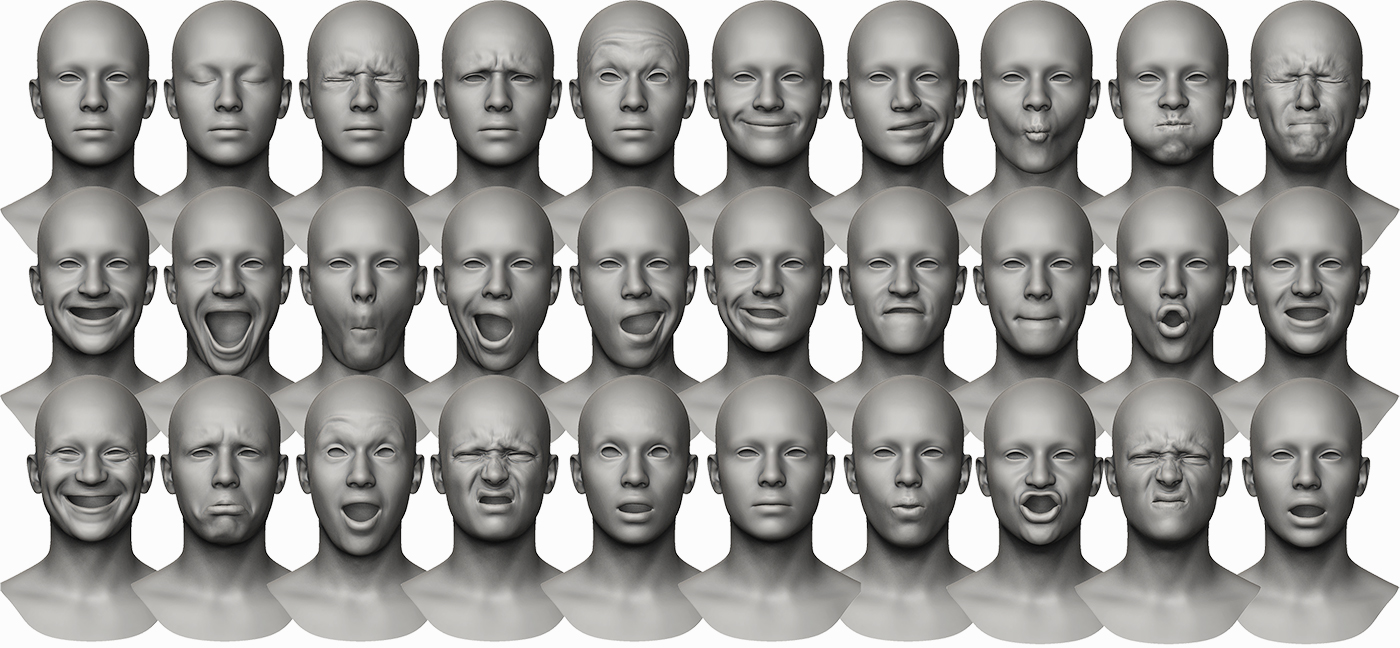
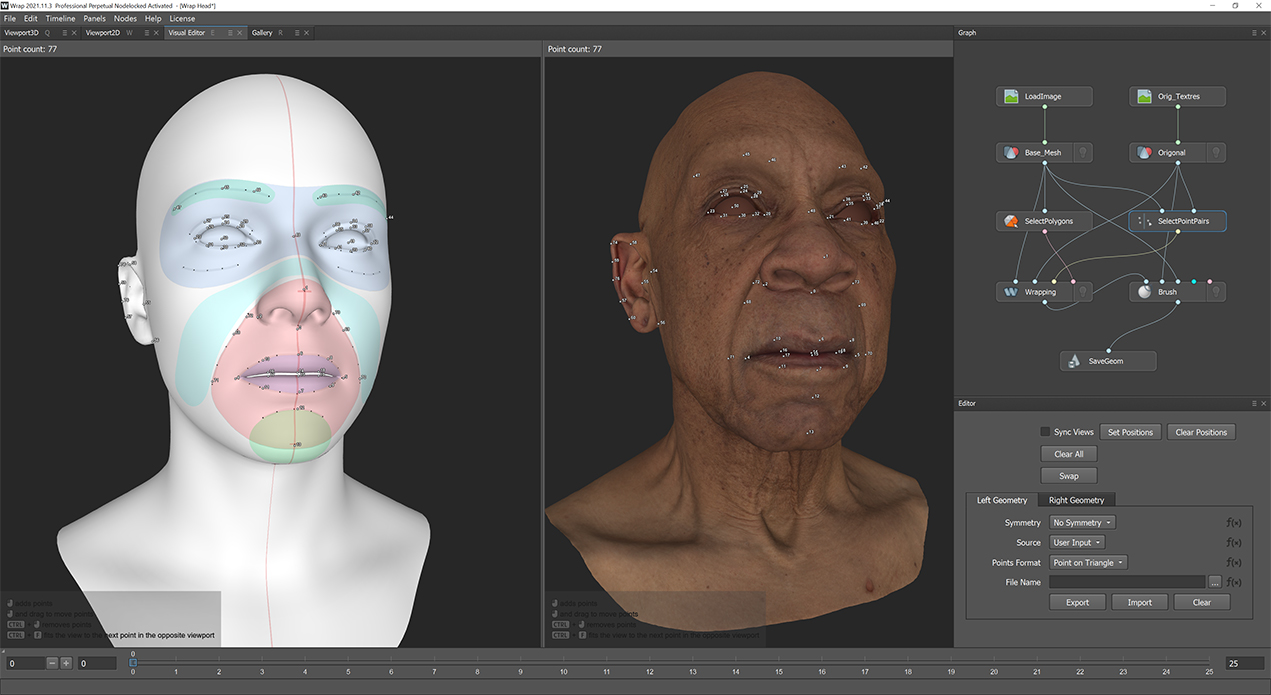


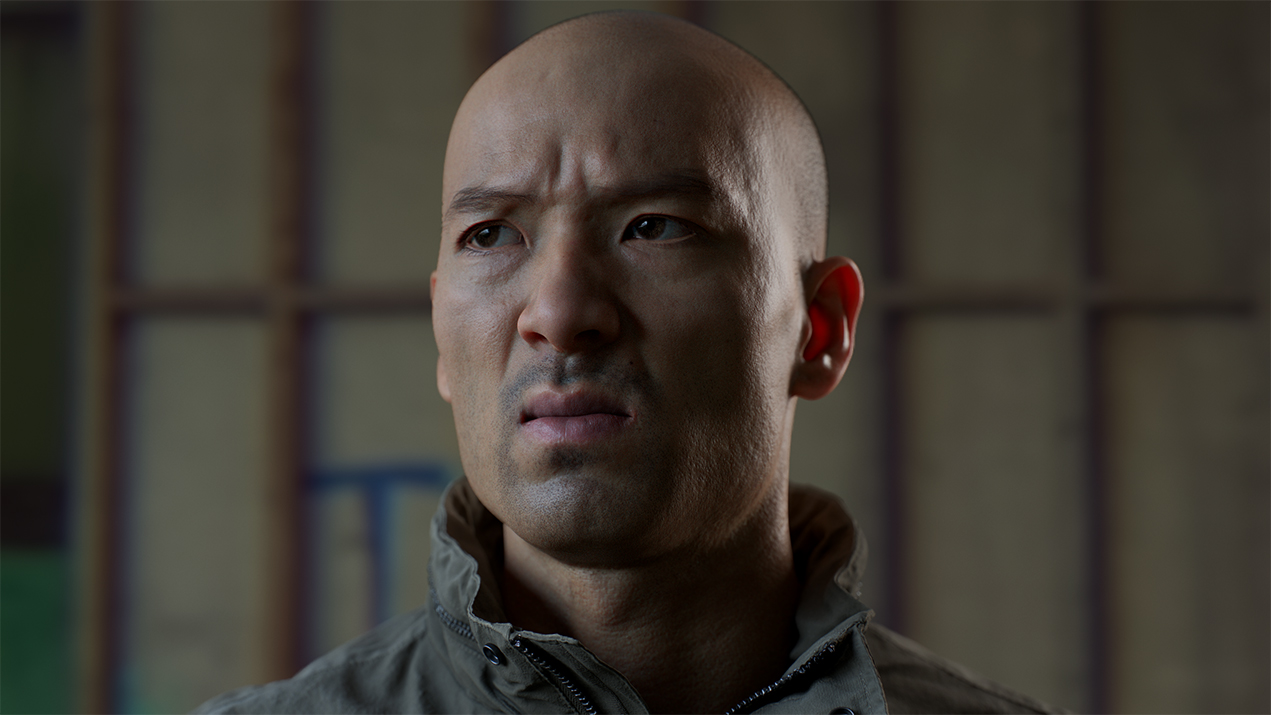





64 Comment(s)
Thank you so much for the expressions! I've watched y'all working on this for so long now, never expected I would get to work with these for free
No problem at all, I'm glad you like them :)
1
1
1
1
1
1
1
1
1
1
1
1
1
1
1
1
Hi, thanks for your perfect tutorial! I can't believe this is all for free XD
While I'm really enjoying this, I have 1 question about the tutorial.
In the video, you seem to be applying eyeballs and teeth which is
not included in the pack. What would be the easiest and quickest way to do this?
Can I purchase them somewhere in the store?
I often use wrap3 to wrap human body scans made from realitycapture,
but since the base mesh provided in wrap3 doesn't include eyeballs, teeth and tongue,
I'm spending quite a lot of time to sculpt it in zbrush, and trying to fix it in the right position :(
I'm looking for a way to speed up my whole process..
The eyes and teeth are part of our HD head scan models. So you would get them if you were to purchase one of the scans.
1
1
1
1
1
1
1
1
1
1
1
1
1
1
1
1
1
1
1
1
Love your products!
Thank you!
1
1
1
1
1
1
1
1
1
1
1
1
1
1
1
1
1
1
1
1
Thanks for this free option, I need it for reference my studies of human face.
My pleasure
1
1
1
1
1
1
1
1
1
1
1
1
1
1
1
1
Big fan of this site.
Thank you!
1
1
1
1
1
1
1
1
1
1
1
1
1
1
1
Looking forward to playing with this model.
I hope it works out for you.
1
1
1
1
1
1
1
1
1
1
1
1
1
1
1
nice work!!!
1
1
1
1
1
1
1
1
1
1
1
1
1
1
1
Hi There, thanks for these amazing scans. I just wanted to ask, do I require ZBrush to apply the various expressions?
I don't see how a program like Cinema 4D has the ability to alter the facial shapes.
Best, James
1
1
1
1
1
1
1
1
1
1
1
1
1
1
1
Thank you!
1
1
1
1
1
1
1
1
1
1
1
1
1
1
1
1
1
1
1
1
1
1
1
1
1
1
1
1
1
1
1
1
1
1
1
1
1
1
1
1
1
1
1
1
1
1
1
1
1
1
1
1
1
1
1
1
1
1
1
1
1
1
1
1
1
1
1
1
1
1
1
1
1
1
e
1
1
1
1
1
1
It's super cool, I like it
1
1
1
1
1
thank,good
1
1
1
1
1
Hey guys, can you make a tutorial for showing how can we take this model with some expressions, and add the 52 blendshapes needed for doing mocap with an iphone?
Maybe show how to link this expressions in Maya to be able to mocap with an iphone.
1
1
1
1
1
Impressive. Include this to my research photography v.s. classic sculpture art
1
1
1
1
hi, I've downloaded th ZTL, but zbrush send me a file error "error has been encountered while trying to load a tool, loading has been borted"
How can I fix it?
1
1
1
1
Thank you so much Jamie - this is such a great product, with very clear and easy to follow tutorials - and it's all free!!
1
1
1
1
How much will it cost to use it for a commercial product?
1
1
1
1
Quick question about this awesome free asset, If I wanted to used this for the Retopologised Body Models is there a workflow that you recommend? I assume since the full body scan and the head scan's have different UV maps it wouldn't work in something like Maya or 3dmax. I think Zwrap will work for me but wanted to ask for advice first.
1
1
1
1
OTIMO
1
1
1
1
Nice
1
1
1
1
f
1
1
1
1
op
1
1
1
1
Cant find the download button
1
1
1
1
1
I am unable to download this. After I enter my email and name and click the download link, nothing happens–no download starts, no email link is sent. I have tried a different browser and ensured I don't have an adblocker enabled as well.
1
1
1
1
1
1
1
1
1
1
1
1
Hi,
download link is missing? subscribed...
1
1
1
1
1
?
1
1
1
1
1
What a beyond imaginative workflow!
Just one thing, I tried to sculpt a head (on basemesh) with super prominent cheekbone then the UVs and texturing results were all destroyed with unacceptable distortions. Any solutions?
Hi, how did you get the download link? I´ve tried three times now, also sent them email but nobody respond...
1
1
1
1
1
1
1
1
1
1
1
1
1
1
1
1
1
1
1
1
1
1
1
1
1
1
1
1
1
1
1
1
1
1
1
I’m completely blown away by this post! It’s a shining example of how creativity and information can come together seamlessly. Every detail feels intentional, making the content not just informative but also a joy to explore. The unique perspective and the engaging presentation make it impossible to look away. This isn’t just another post; it’s a testament to your talent and dedication. You’ve raised the bar with this one, and it’s an absolute privilege to read something so thoughtfully crafted.
1
1
I have to say, this post is outstanding! You’ve taken a potentially overwhelming topic and made it engaging, clear, and easy to follow. I love how you’ve structured everything so that the reader can naturally absorb the information step by step. The creativity and effort you’ve put into this piece are evident, and it makes for a truly enjoyable read. You’ve managed to strike the perfect balance between being informative and keeping things fun. This is exactly the kind of content I look for, and I can’t wait to read more of your work. Well done!
1
1
This blog post is truly captivating and offers a unique perspective on the subject. The organization is impeccable, making it a joy to read and understand. Your relatable stories and personal insights make the content authentic and relatable. It’s clear a lot of effort was invested here, and the actionable advice is genuinely helpful. I appreciate the conversational tone—it feels like a personal chat with the author. Overall, this is a highly informative and enjoyable piece. I can’t wait to see what you write next.
1
1
This is such an informative and well-structured blog post! The author does an amazing job of breaking down complicated concepts into bite-sized, easy-to-understand sections. I appreciate how the post doesn’t overwhelm the reader but instead provides valuable insights in a digestible format. The tone is both professional and welcoming, which makes the content more engaging. I love how the post encourages the reader to dive deeper into the topic, leaving them with plenty to think about. It’s clear that the writer is passionate about the subject, and that passion comes through in every word. A truly exceptional post that offers both knowledge and inspiration.
1
1
1
1
1
1
1
This blog post is incredibly engaging and provides a fresh take on the topic. The structure is flawless, making it easy and enjoyable to follow. Your personal anecdotes and thoughtful insights add a layer of authenticity that truly resonates. It’s evident that a lot of care went into crafting this, and the practical tips are genuinely valuable. The friendly tone feels like a one-on-one conversation, which I absolutely love. All in all, this is an informative and delightful read. I’m eagerly looking forward to your next piece.
1
I’m so impressed with this post! Your writing is easy to follow, and the structure of the post makes it simple to absorb the information. The advice you’ve shared is practical and insightful, and I really appreciate how you’ve included examples to help readers better understand your points. This is definitely content I’ll be coming back to. Thank you for sharing such a valuable post!
I found your writing to be both engaging and clear. You have a talent for making complex topics easy to comprehend. It’s impressive how you break down intricate details into understandable content. Thank you for making this information so accessible and easy to read.
1
1
1
1
1
1
1
1
1
Hi I'm looking to purchase a retopologized body scan. Would these workflows for the multi expression work for the heads on the full bodies as well as the HD heads?
I would like to thank you for the efforts you have made in writing this article. I am hoping the same best work from you in the future as well. Thanks...
1
Hey There. I found your blog using msn. This is a very well written article. I’ll be sure to bookmark it and come back to read more of your useful info. Thanks for the post. I’ll definitely return.
I’ve been surfing online more than three hours today, yet I never found any interesting article like yours. It’s pretty worth enough for me. In my opinion, if all webmasters and bloggers made good content as you did, the web will be a lot more useful than ever before.
1
1
1
1
1
1
1
1
1
1
1
1
1
1
1
Leave a Comment