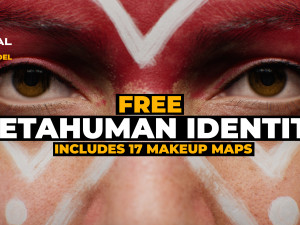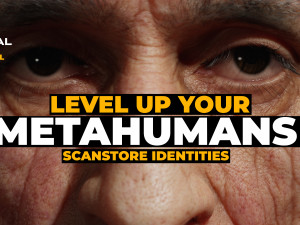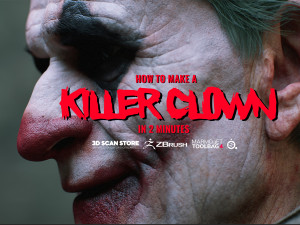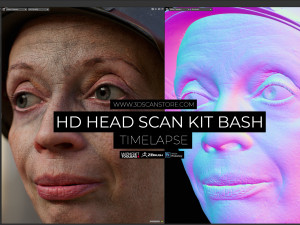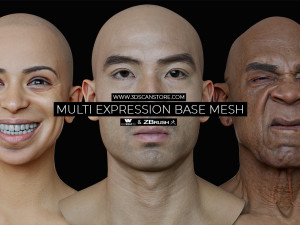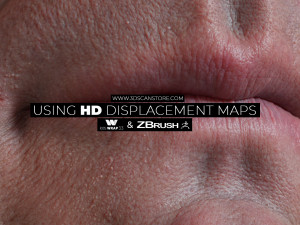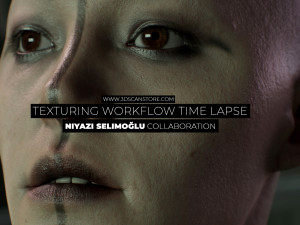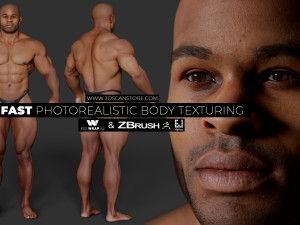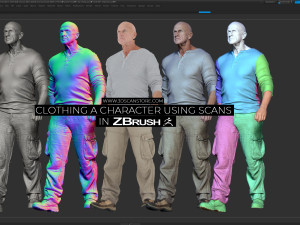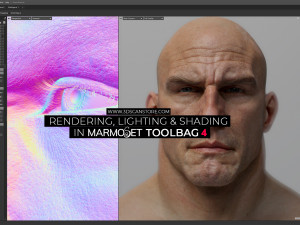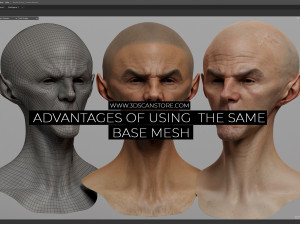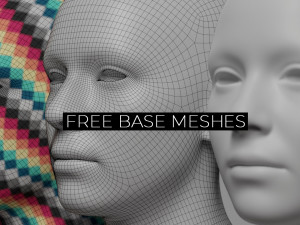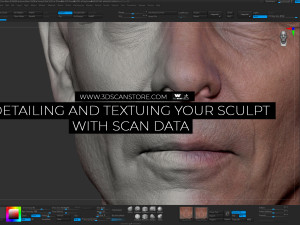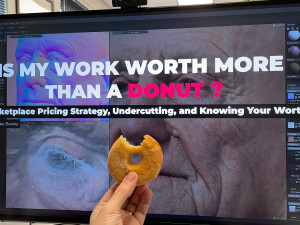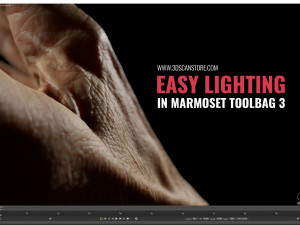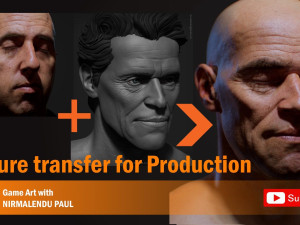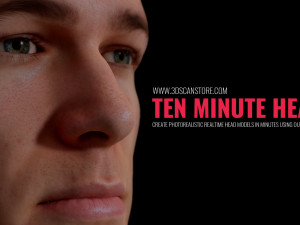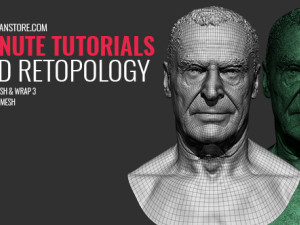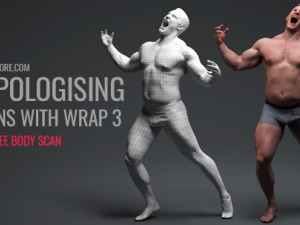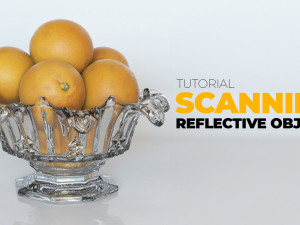0
189699
ArtistJames BusbyWebsiteArtstation / Instagram / Facebook Scan usedMetahuman Identity's IntroductionIn this video I want to show you how to use our new ultra high res metahuman identity packs to supercharge your metahumans in Unreal Engine 5. Quickstart GuideQuick start guide those of you who are already familiar Unreal Engine and the mesh to meta..
0
40418
ArtistJames BusbyWebsiteArtstation / Instagram / Facebook Scan usedHD Male 39 / Slicked Hair / Clown Overlay Map / Grime Overlay Map / Male Jacket 01 / Multi Expression Base MeshIntroductionIn this speed run tutorial I want to show you how I went about making this evil killer clown using only scan store assets. Importantly Im using one of our new a..
0
43751
ArtistSolomon JagweWebsiteYoutube / Instagram / FacebookScan usedHD Male 3D Head Model 49IntroductionSolomon Jagwe shows us how to turn our HD head scans into awesome Reallusion Character Creator characters using their new Head Shot 2 plugin. In this video he highlights the steps necessary to easily transfer a scanned head from the scan store, comp..
0
115723
ArtistJames BusbyWebsiteArtstation / Instagram / Facebook Scan usedHD Male 3D Head Model 34 / Man Bun HairIntroductionIn this tutorial, I will demonstrate the procedure for transferring our real-time hair models onto any of our high-definition (HD) or standard-definition (SD) head scans. This method necessitates the use of Wrap 3. The technique out..
0
53760
ArtistJames BusbyWebsiteArtstation / Instagram / Facebook Scan usedFemale HD Head ScanI created this scene in about 25 minutes using one of our new HD head scans. I didn't model anything shown in the video, the clothing is a scan from one of our upcoming scan products, the helmet I purchased of CGTrader. I painted the dirt in photoshop very quick..
0
41691
ArtistJames BusbyWebsiteArtstation / Instagram / Facebook Scan usedHD Male 3D Head Model 38For as as long as I can remember Ryan Kingsliens Demo head has been part of Zbrush, every time I open it up its there staring at me, however I've never used it for anything so I figured it was time to give it a bit of a makeover. I wanted to see what it woul..
4
127356
ArtistJames BusbyWebsiteArtstation / Instagram / Facebook Scan usedFemale HD Head Scan / Male Jacket 01 / Space Buns XGen HairIn this comprehensive 30-minute tutorial, we will explore the process of assembling this captivating cyberpunk scene utilizing high-quality 3D scans sourced from the 3D Scans Store. The scene was put together using Marmoset ..
0
54784
Introduction
Our latest artist tool "oldify" allows you to quickly and easily age your character using our Zbrush tool. we have put together a selection of full face wrinkle layers extracted from our extensive selection of scanned heads. Assuming you have used our free base mesh applying them to your sculpt is as simple as importing you..
64
275429
Introduction
We are proud to announce the release of our new and totally free multi expression base mesh. The aim of this product is to give you the ability to quickly and easily add scan based expressions to your head sculpts. All of the expressions used in the pack have been captured using our photogrammetry rig and then transferred to o..
12
76298
Introduction
In this tutorial I want to show you how to use our new HD Displacement maps. First I want to give you a little bit of information about the maps themselves. They have been extracted from our HD head scans as 16bit displacements, we had to use a combination of Zbursh and Xnormal to do this as Zbrush's default displacement expor..
9
53214
Introduction
I had another chance to work with the awesome Niyazi Selimoğlu this time texturing one of his female head sculpts. You can see the original sculpt on his Instagram here I used our tried and tested method of projecting one of our HD head scans onto his mesh and then rendering it in Marmoset Toolbag if you want to know more about..
0
76788
Introduction
In this tutorial I'm going to show you a very quick and fairly simple way of texturing full body sculpts or models using 3D ScanStore animation ready full body scans. This process allows you to transfer details from our scans onto your sculpt by using a combination of Wrap 3 and Zbrush resulting in a fully texture mapped mode..
6
49801
Introduction
In this tutorial I'm going to show you a quick and easy way to add clothing to your characters using our high resolution 3d scanned clothing assets. In a nutshell Im using the Zbrush sculpting tools to push and pull the geometry around to match the underlying body shape. All of our clothing assets have been retopologised which ..
0
47350
Introduction
In this short article I want to show you how I quickly hacked together these scenes using a selection of anatomy reference scans from our library. The scans in question are from our Male 01 and Male 05 collections. Whilst these are relatively low resolution models intended primarily for anatomy reference there is still a lot of de..
10
45298
Introduction
A very quick time-lapse video to show the process of texturing and rendering Panthro using scan store assets. The Panthro model was very kindly provided by Niyazi Selimoğlu.
Niyazi Selimoğlu's Artstation :: https://www.artstation.com/niyoo
Niyazi Selimoğlu's Instagram :: https://www.instagram.com/nyzslmgl
Free head scan used f..
80
58104
Introduction
In this video I'm going to show you start to finish how to render a character head using Marmoset Toolbag 4. This video will cover everything you need to know including Zbrush export, lighting setup, shader setup, Spec and roughness maps and eye shading and texture setup. Im using a head kindly donated by my good friend Erick Sosa..
17
100925
Introduction
A short video outlining the advantages of using a consistent base mesh for all your head sculpts. looking in particular at our Scan store base and how it can be used with multiple texture maps to very quickly and easily texture your sculpts using photographic textures captured with our photogrammetry rig.
Download free base mesh..
202
484369
Free to download male, female and super average base meshes
We're giving away a set of 3 head base meshes, these base heads use the same topology as all of our retopologised and HD head scans and as such are compatible with all of the textures, normal maps and Zbrush models. One big advantage of this is that if you use one of these meshes as ..
18
241170
Introduction
A quick 20 minute video to show you how to use our 3d scan store scans to quickly texture a head sculpt and apply the corresponding high resolution skin pore details. Software used Wrap 3 and Zbrush.
Scan used in this video :: https://www.3dscanstore.com/3d-head-models/hd-head-models/hd-male-head-model-01
Scan details and text..
8
51220
Introduction
Bear with me guys, I’m going on a bit of a rant here but I feel very passionately about this :)
I’ve been in this industry for years and I love it. I genuinely look forward to coming into the office every day, and I work way more hours than I probably should – because I enjoy it so much.
In short, I’m a massive geek.
..
106
28026
Introduction
I've not really had a lot of time to test out new software of late, but the last few lock down weekends have been pretty slow so I decided to put some time into learning how to use the new marmoset 4 raytraced render engine. First impressions are excellent, I was able to put these scenes together in a weekend using a combination..
5
27885
Introduction
A lot of people asked me about the lighting setup I used to render our real time hands in Marmoset, so in this short article I want to show you a super quick and easy way to get nice close up detail renders. This technique is more about fast easy manipulation of the light souce rather than building a complicated lighting rig
Ass..
95
40212
Texture Transfer For Production
Nirmalendu Paul Freelancer & Former Lead Character Artist at Bandai Namco has create an excellent tutorial showing how he has transferred the texture and details from our free head scan onto his fantastic Willem Dafoe Head sculpt using Zbrush and Zwrap. The final renders are created using Marmoset Toolbag.
Pleas..
7
28747
Introduction
In this tutorial I want to show you how to use our textured base meshes to quickly and easily texture any full body model using a combination of Zbrush and Wrap3. For this example I am using another 3D scan from our Classical female body pack however this technique will apply just as easily to any character sculpt or model cre..
8
46012
Introduction
In this article I want to show you how to use our new Retopologised 3D head models to quickly and easily create unique heads for both real-time and offline rendering applications. For this example I'm going to be using Marmoset toolbag mainly because all of the new head scans come with Marmoset scene file with all the shaders, t..
4
25807
Introduction
In this tutorial we are going to look at how to setup a fairly simple skin shader using a 3d scan from our store. For the purposes of this article I’m only going to be focusing on the skin and completely ignoring things like the eyes and hair. I’m going to make this a 2-part tutorial so this will show you the basics of how to setu..
0
1493844
Hulkify A 3D Scan
By James Busby
A very quick and easy way to create an exaggerated anatomy hulk like character using a 3D scan. In this video, we only use Inflate, move and dam standard tools in Zbrush.
This was a super quick and dirty test that took about 10 minutes, I'm sure you guys can do a lot better than me. If you do anything ..
22
46565
3D Scan Shading with Sketchfab
By James Busby
I'm sure almost everyone has heard of or played with Sketchfab by now but recently they have added some nice new subsurface scattering and screen space ambient occlusion features which has turned it into a pretty powerful real-time viewer, especially for characters. In this article, I'm going ..
4
69590
2 Minute Tutorial - Head Retopology for cleanup
By James Busby
When it comes to cleaning up scan data you should always start with the best geometry you can. Working from RAW triangulated meshes can and will result in messy cleanup jobs with unwanted artefacts and floating geometry. In this video Im going to show you how to very quickly and v..
10
19005
2 Minute Tutorial - Easy Hair Removal
By James Busby
In this video we are going to show you how to very quickly and very easily remove unwanted noisy hair from body scans. It can be difficult to remove it without destroying the underlying form and for this very reason we see a lot of overly smooth scans. This mask based Zbrush technique allow..
26
79533
Scan to Render Workflow Time-lapse
By James Busby
The video below represents around 11 hours of work compressed into a 10-minute video. As you can see the scan we used in this video was very noisy. As I'm sure a lot of you know by now Photogrammetry works by picking up surface details on an object and comparing corresponding points on multipl..
51
56158
3D Scanning Cars With Photogrammetry
Scanning cars with photogrammetry is perhaps one of the trickiest things we do here at Ten24, reflective surfaces, glass, etc can make for a very difficult subject, throw colour capture into the mix and things start to get complicated. We're not going to reveal any details about how we do it just yet but ..
10
109790
Retopologising 3D Scans with Wrap 3
By James Busby
In this tutorial, I want to show you a very quick and effective way of retopologising scan data using the excellent wrap 3 available using the link below, there's a 15 day free trial for those who want to give it a go. Wrap 3, in my opinion, is a must-have tool when working with scan data, qu..
27
194550
3D Scanning Reflective Objects With Photogrammetry
By James Busby
One question I see rising time and time again is “how do I scan shiny or reflective objects with photogrammetry” The answer is, you can't, it's impossible to scan a / transparent / reflective or very shiny objects using photogrammetry without some kind of surface preparation o..
Showing 1 to 35 of 35 (1 Pages)